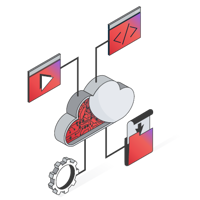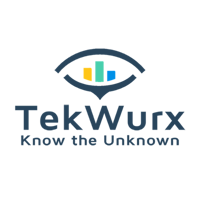Who We Are
As a global leader in service management, we help businesses transform their operations with data-driven insights, scalable digital solutions, and measurable results. We take pride in serving a broad spectrum of industries across the world.
Our Solutions
Achieve business outcomes faster using our AI-led approach with market-leading technologies, and pre-packed content.
Latest from Fusion GBS



Blog
ERP & Service Management: Bridging the Engagement Gap
ServiceNow’s Financial Analyst Day in May '23 highlighted the overlooked gap between Enterprise Resource Planning (ERP) and Service Management. This gap impacts an organisation's capacity for customer and employee engagement.
Read more

 Data-led Insights
Data-led Insights
 Market-Leading Technologies
Market-Leading Technologies
 Outcomes Methodologies
Outcomes Methodologies